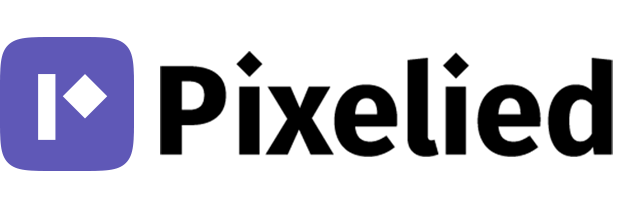Creativity is a valuable skill in today’s world, whether you are a professional designer, an entrepreneur, a marketer, or a hobbyist. However, creativity can also be challenging and time-consuming, especially if you don’t have the right tools to help you unleash your potential.
What We'll Cover

Creative Market is an online marketplace for design resources created by artists in over 190 countries around the world. You can find and buy anything from fonts, graphics, photos, illustrations, icons, templates, mockups, brushes, and more with millions of quality products to choose from. You can also sell your own designs and earn cash or promote other artists on Creative Market to earn commissions.
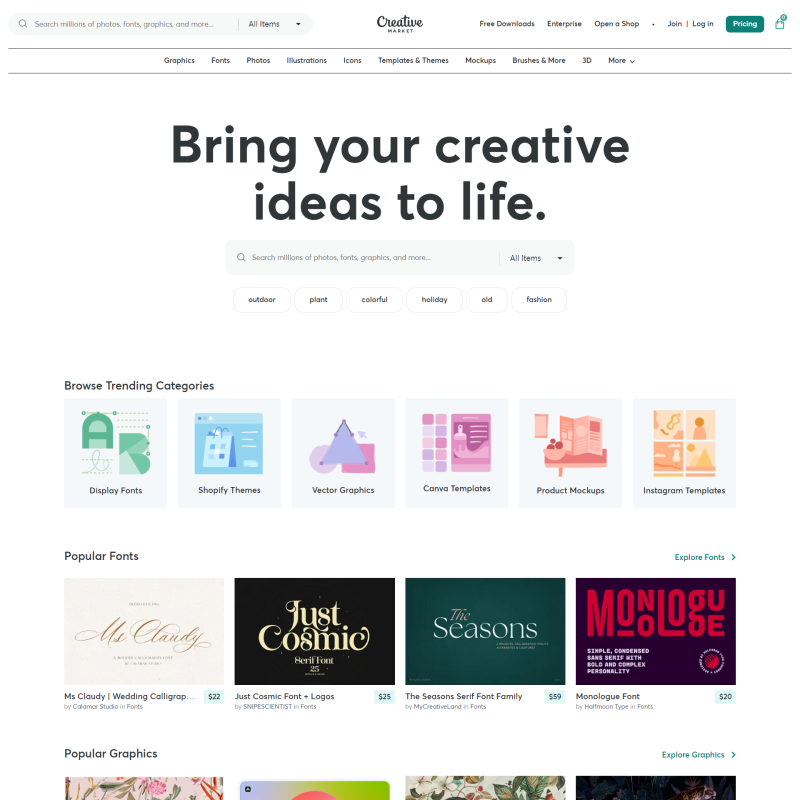
Fortunately, there are many online platforms and software that can help you create stunning designs, graphics, videos, and more with ease and speed. In this article, we will review the top 6 creative tools on the market and their pros and cons.
Canva
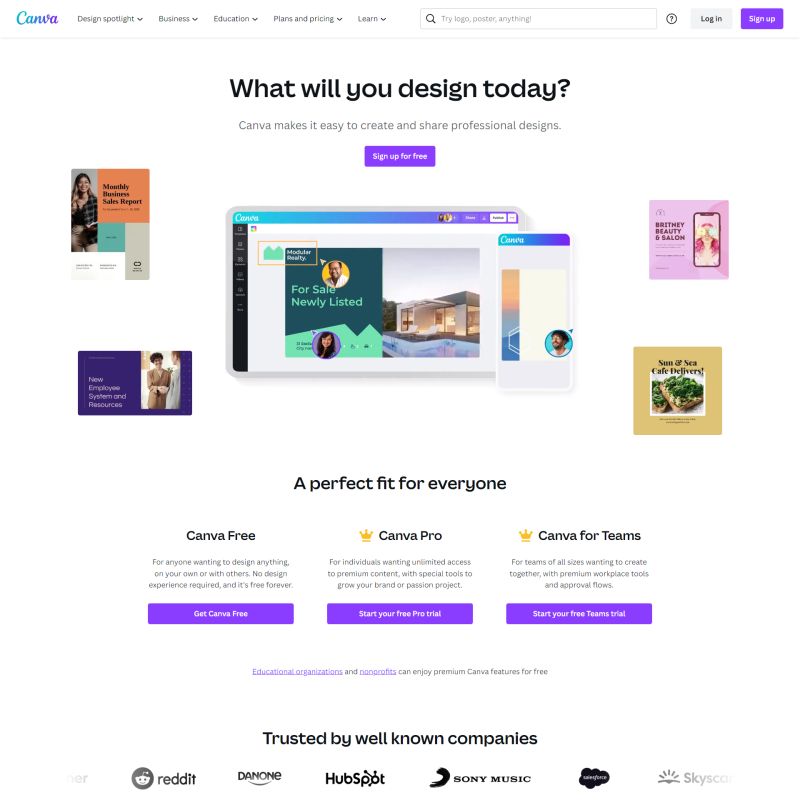
Canva is one of the most popular and widely used online graphic design platforms in the world. It allows you to create anything from logos, flyers, posters, social media posts, presentations, infographics, and more with thousands of ready-made templates, millions of stock photos, icons, fonts, and other design elements. You can also upload your own images and vectors and edit them with Canva’s simple and intuitive drag-and-drop interface.
- Easy to use and beginner-friendly
- Huge library of templates and resources
- Free plan with access to most features
- Collaborate and share your designs with others
- Export your designs in various formats and sizes
- Limited customization and advanced editing options
- Some templates and elements require a paid subscription
- May experience lag or glitches when working with large files or complex designs
Artify
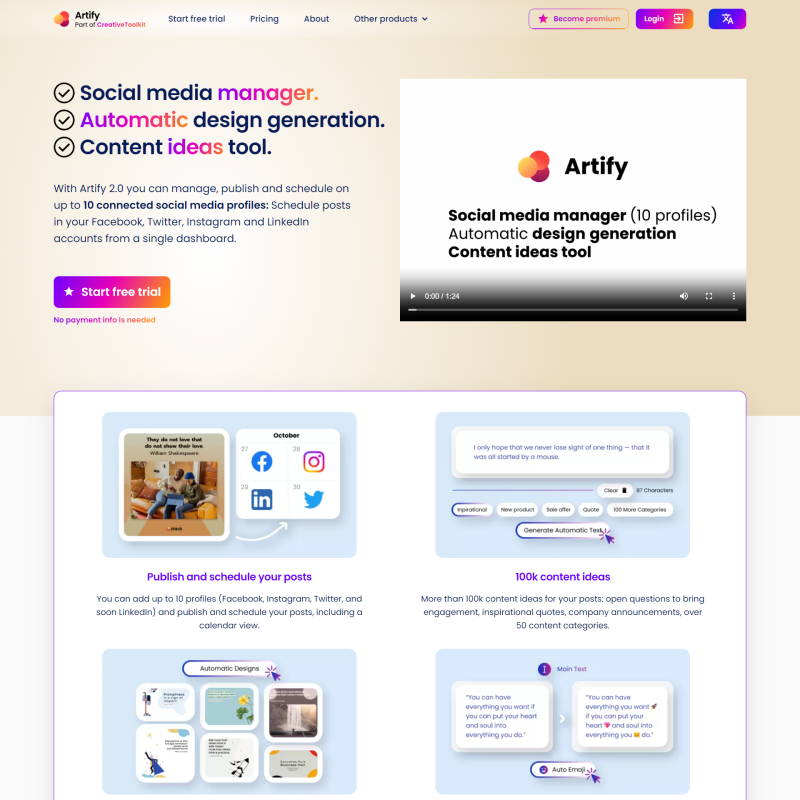
Artify is an online platform that helps you create beautiful artworks in minutes. It uses artificial intelligence to turn your photos into stunning paintings, sketches, cartoons, and more with different styles and effects. You can also choose from hundreds of pre-made artworks and customize them with your own photos and texts.
- Unique and fun way to transform your photos
- High-quality and realistic results
- Easy to use and fast processing
- Download your artworks in high resolution
- Limited styles and effects available
- No option to upload your own artworks or create from scratch
- Requires a paid subscription to access all features
Snapied
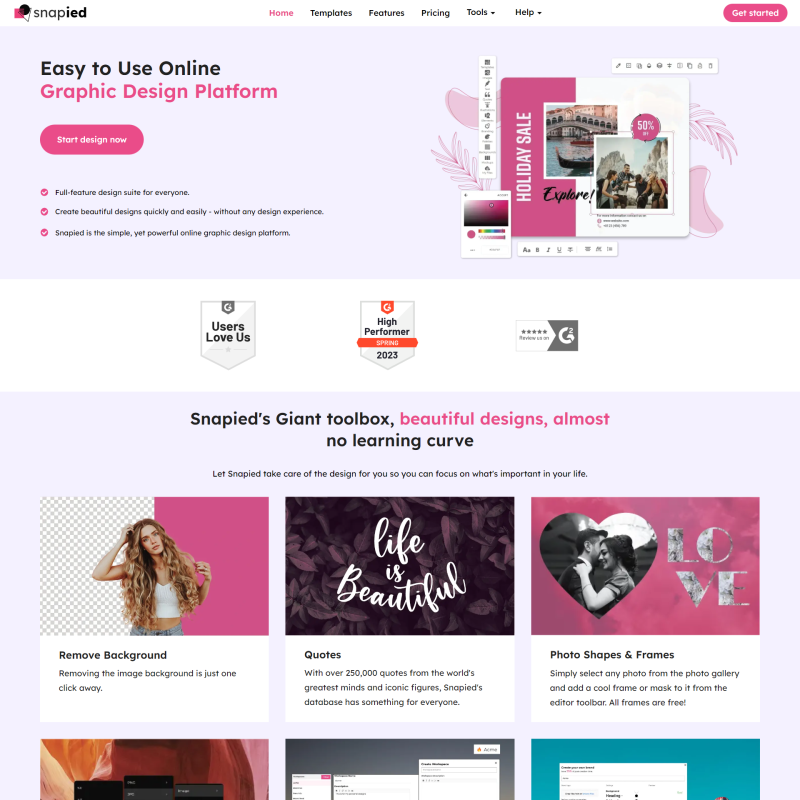
Snapied is a web-based graphic design tool that enables both designers and non-designers to quickly and easily produce stunning graphics. Snapied provides a complete set of picture editing tools, including stand-alone options for the most popular tasks, such background removal, frame addition, filter application, cropping, and resizing. You can also use Snapied to create branded designs for social media, blog posts, and other content with thousands of ready-made templates, quotes, icons, illustrations, color palettes, and vectors.
- Comprehensive and powerful image editing tools
- Huge library of templates and resources
- Free plan with access to most features
- Workspaces for brands and projects
- Realistic and professional mockups for your products
- May have a learning curve for some features
- Some templates and resources require a paid subscription
- No option to collaborate or share your designs with others
Pixelied
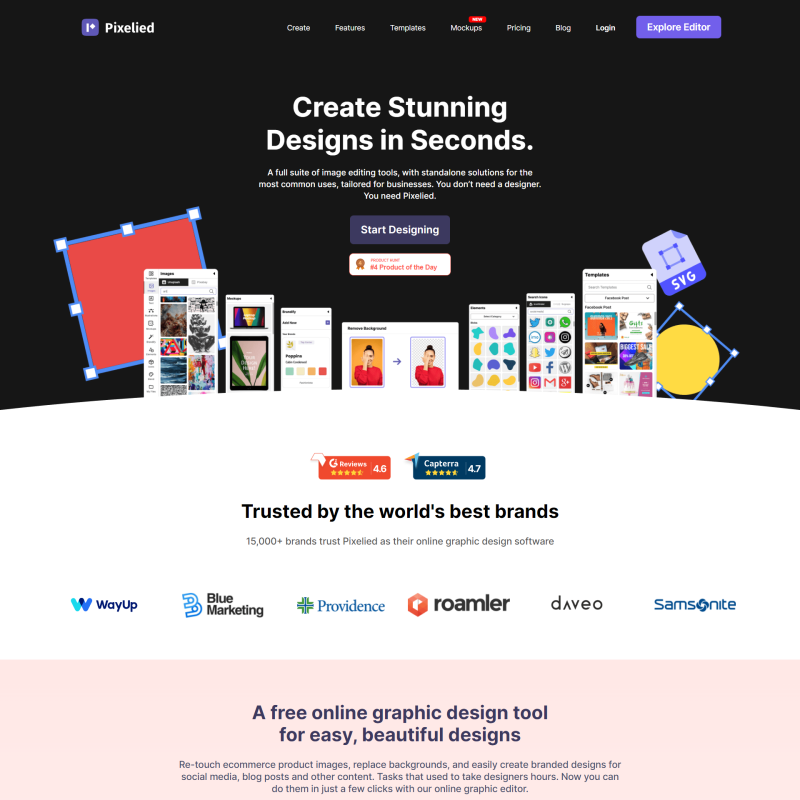
Pixelied is a free online graphic design tool for easy and beautiful designs. You can use Pixelied to retouch e-commerce product images, replace backgrounds, and easily create branded designs for social media, blog posts, and other content. Pixelied also has a photo editing toolkit that allows you to crop, sharpen, adjust light settings, and add effects and filters to your images. You can also compose your designs from 4+ million royalty-free stock photos, thousands of icons, and 700+ hand-drawn illustrations.
- Free and easy to use
- Millions of stock photos for every purpose and brand
- Quirky and characterful illustrations
- Upload and edit your vector files
- Batch convert images online
- Limited templates and mockups available
- No option to collaborate or share your designs with others
- No option to upload your own fonts or illustrations
Envato Elements
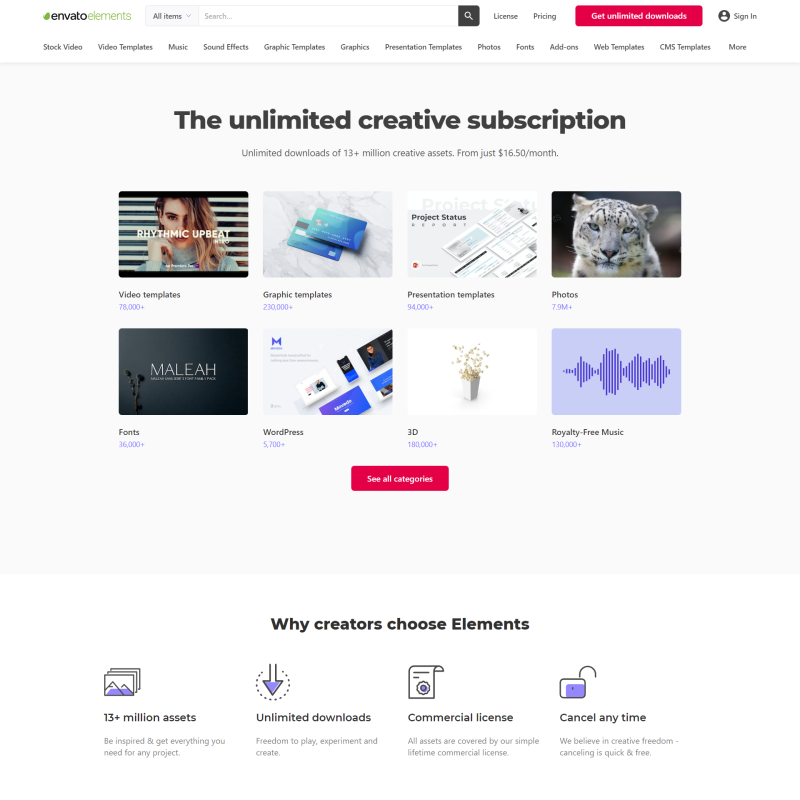
Envato Elements is a subscription-based service that gives you unlimited access to over 2 million stock videos, music, photos, graphics, templates, fonts, add-ons, and more. You can also download free files every month and get access to thousands of tutorials on design, video, marketing, and more. Envato Elements is part of the Envato network, which also includes other platforms such as ThemeForest, CodeCanyon, VideoHive, and AudioJungle.
- Unlimited downloads of high-quality and diverse assets
- One low monthly fee with no hidden costs
- Support independent creators and artists
- Access to Envato Tuts+ courses and eBooks
- Easy to use and secure platform
- Some assets may require additional licenses or attribution
- No option to edit or customize assets online
- No option to collaborate or share your projects with others
Conclusion
These are some of the best creative tools on the market that can help you create stunning designs, graphics, videos, and more with ease and speed. Whether you are a professional designer, an entrepreneur, a marketer, or a hobbyist, you can find a tool that suits your needs and preferences. However, before you choose a tool, make sure to compare their features, pricing, reviews, and customer support to find the best fit for you. Happy creating!
The responses below are not provided, commissioned, reviewed, approved, or otherwise endorsed by any financial entity or advertiser. It is not the advertiser’s responsibility to ensure all posts and/or questions are answered.